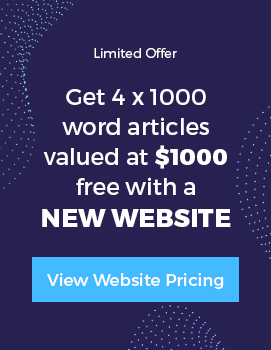There are a billion+ Facebook profiles and Pages. That’s a lot of noise for you to be competing with, so if you want a shot at consistently getting into the newsfeed (even of the people that have Liked your Page) you are going to have to get over the free strategies mindset.
Even going back to 2013, when we really started seeing organic reach dropping, Facebook was saying that an average user might have 1500 posts eligible to appear in their newsfeed each day, while with someone who has lots of friends and Likes lots of Pages, that number could balloon to 15,000. With a finite number of hours in the day, the average person is probably going to only read maybe 20 to, at the high end, a few hundreds posts, so your Page’s content just does not stand a chance.
If you want people to see your content through organic reach, they will need to:
- Select to view the Pages “Feed”, rather than their regular news feed
- Have selected to get notifications from your Page
- Regularly engage with your content.
Really….you expect people will do this? The reality is that everyone is like you….they wont do any of those things!
It’s time to recognise that Facebook is still a great platform for traffic, but you need to have a plan for using it as a paid traffic platform. You can still produce “filler” content but the goal is now to produce and promote content that leads into your product funnel.
Warming people up before you pitch them
I don’t think I have met a single person that has ever wanted a random stranger to come up and start pitching them….how quick do you try to get rid of telemarketers and door-knockers?
The situation is this….we all want to feel we can trust the person (or brand) that is trying to “sell” us. We want the dating experience…we don’t want the marriage proposal as soon as we meet someone.
The way to do this is to warm people up with great content that they find useful, and in doing so establish brand recognition and trust. This way, when you do promote a product or service they are ready to listen.
Here is how you are going to do it:
- Identify and write about a topic that people in your target market want to know about
- Add the article to your blog (make sure you have set up Facebook’s custom audience pixel on your site)
- Create a Facebook ad to promote the blog article
- Create a Facebook custom audience for anyone that visits this blog post, and any other posts/pages on your site, that relate to a particular product service you offer
- Retarget this audience in Facebook with a targeted offering related to the product or service using Facebook ads.
Crafting your sales funnel
Generally the price and urgency of your product or service is going to determine the length of your sales funnel. The higher the price and the greater the time spent researching a purchasing decision the longer you can expect your sales funnel to be.
For example, as an agency we have a strong focus on social media management and generating traffic. We are always looking for ways to be more efficient and to get better results for our clients. This means that sometimes we encounter a need for something our developers can put together.
One such example is our latest WordPress plugin for easily adding the code for the Facebook custom audience pixel and conversion events for use in Facebook retargeting campaigns. Here is what Facebook Custom Audience Pixel for WordPress does:
- Copy and paste your pixel ID and it will be added to every page on your site
- Set a delay for the loading of the pixel. If people do not stay on the page for a certain time period you can assume they are not engaged and not part of your ideal target audience. You don’t want to pixel and retarget people that are not interested because they will reduce your Facebook ad’s relevance score and increase campaign costs.
- On each page you have the option to disable loading of pixel (e.g. for privacy policy page) or to set the pixel to load immediately (e.g. pages that are only visited after performing a specific action such as joining your newsletter list).
- Setting parameters and values for conversion events
Here is our plan (as much as relates to the topic of this post):
1. Create content
The types of people interested in this plugin are people that are already using Facebook as part of their, or their clients’, marketing strategy. They have clear objectives and are after tools to simplify the process of reaching their target audience – they are focused on marketing solutions, not convoluted tech solutions that involve generating code, modifying the code to make sure it includes the correct parameters and values and then pasting code into multiple pages on their site.
The content we are therefore producing is aimed at people that are getting started with Facebook ads and retargeting and how they should structure their campaigns. We also need content that targets the more advanced Facebook ad users based around issues that our plugin solves.
Some of the related blog posts then include:
- This one that talks about how you should structure your content, Facebook ads campaign and how Facebook retargeting is used in your sales funnel
- What the Facebook custom audience pixel is and how to add it to your website – the standard way with mention of our plugin
- How to build different Facebook custom audiences at different website traffic stages
- How/why exclude people from your Facebook retargeting campaigns
These are all topics that people will find useful, even if they never see one of our promotions.
2. Adding Content To Website
When we add content to our website, the page will have the base code for the Facebook custom audience pixel which tracks page views. Of course, we will be using our plugin to set a delayed load so we will not be wasting money retargeting ads to people that did not stay around to read a good part of our content. If it is a major focus of our promotions at that point in time then we may have a graphic promoting the plugin.
3. Promoting blog posts
Once the blog posts are live, I will create a Facebook ad campaign to promote this new content (optimised for website clicks). As we will have a number of posts around a similar content area I will also test the Facebook carousel ads format to promote several posts plus the plugin at the same time.
4. Create a Facebook custom audience
Facebook gives us the option to create an audience based on specific URLs or keywords in the URL. By using keywords we just need to make sure it is in the URL rather than worrying about updating the audience settings every time we add a new post.
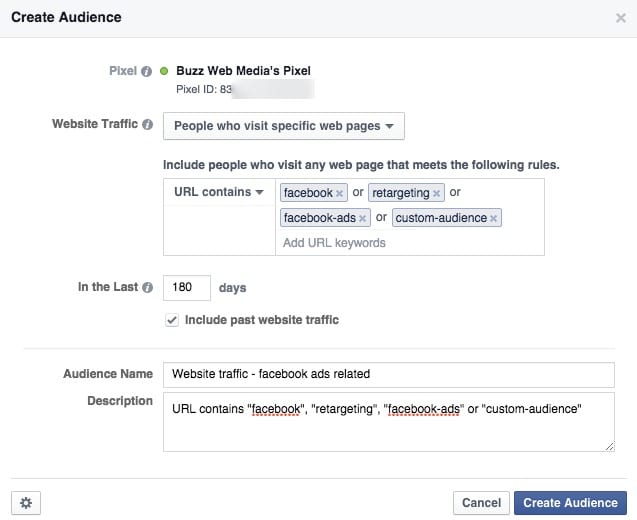
Additionally, we will create and test a Facebook Lookalike Audience based on the custom audience to promote our blog posts to new Facebook users that are similar to people in our custom audience.
5. Retarget our Facebook custom audience
We will now retarget the custom audience that has been generated with an offer related to the plugin. Whether they visit the plugin page and do/do not accept the offer can now determine further retargeting campaigns, with the objectives of nurturing the relationship we have with our audience and promoting targeted products – if they have downloaded this WordPress plugin they may be interested in some of our other WordPress plugins.
Depending on your offering, where you redirect your retargeted visitors may vary:
- An email optin for a free download
- A low price teaser of your main product
- A main product depending on the niche or the price of the main product.
It is up to you to decide how quickly you can move people through your sales funnel and what you believe people’s commitment barrier will be.
The thing to understand in the process is that you do not have to get this right the first time. Start with a lower budget as you work out your sales funnel, and then as you tweak and optimise and reach a positive return on investment you can start scaling up your investment in your Facebook ad campaigns.