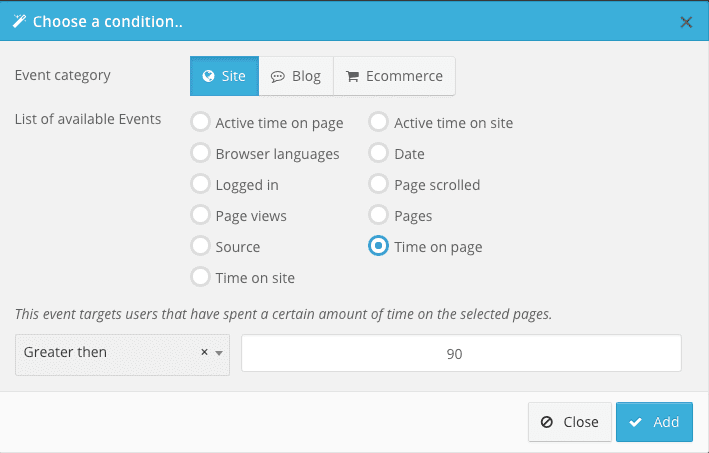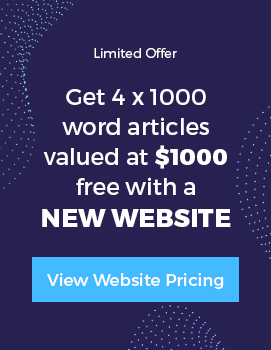If you are doing anything with Facebook ads then you have probably heard all the buzz around how great Facebook retargeting is. Well 99% of people are doing one thing that is causing their campaigns to cost more and likely reducing their relevancy score.
The Facebook ad platform is the most advanced targeting platform currently available. Facebook collects all kinds of information so you can target people based on age, gender, marital status, interests and even by similarities to an existing audience you have already built.
One of the more powerful Facebook ad tools is the ability to create audiences from people that have visited your website using the Facebook custom audience pixel.
By adding a piece of code to pages on your website you are able to target people that have visited your website for follow up ads, even excluding (or including) people that have visited certain pages on your site.
This gives you the ability to run very targeted campaigns to people that have already expressed an interest in what you do. So if you sell widgets and people visit a page talking about blue widgets then you can now specifically target your blue widgets promotion to the people that have already been exposed to you and your blue widgets.
The more targeted the promotion, the greater the conversions. Makes sense, right?
You don’t want to retarget every website visitor
If you dig into your Google Analytics (or whatever tracking solution you are using) reports, you will see two things that could be indirectly impacting your Facebook retargeting campaign in a negative way – bounce rate and time on site.
Both are measures of how engaged your visitors are.
In particular, drill down into session duration and you are going to see a good chunk of people leave your site in under 10 seconds. For whatever reason, they did not give you the time of day to have a good look at what you have to offer…..do you think these people will ever buy from you? Would the small percentage that might convert at some time in the future justify the cost of advertising to them?
I say forget them…there are plenty of other fish in the sea.
So how do you exclude people that are not engaged from your Facebook retargeting campaigns?
There are two ways:
- Don’t add them to start
- Selectively exclude based on time on site or the amount they scroll down a page
Method 1 – How to selectively not load the Facebook pixel so people are not added to your custom audiences
How long do you think people need to be on your site to be considered properly engaged with your content? 10 seconds, 20, 30?
Pick your number and add a function to your pages to delay the loading of the Facebook custom audience pixel code. This way only the most engaged people are added for your retargeting campaigns, the ones that liked what you have to say and are more likely to recognise your brand and react favourably to your ads in their Facebook newsfeed.
Delaying the load of the Facebook custom audience pixel can be done using the jQuery setTimeout() function (see examples using this function), but honestly you will need a web developer to help you out with this. For ourselves and our clients we developed a WordPress plugin to make things a little simpler.
Be selective about what pages have delayed loads of the FB custom audience pixel
While I would argue that just about every page on your site should have a delayed load of the custom audience pixel if using this method, there are pages that you will want to have an immediate load for and even those that maybe you don’t want it loaded on at all (e.g. privacy policy page).
If it is about measuring engagement and only adding the most engaged users to your audience, then the most engaged are those reaching your post-conversion pages, e.g. after opting in to your email list, adding something to their cart, reaching your checkout page or even better your post-purchase page.
The people reaching your post-conversion pages are ones that you want the custom audience pixel loading for immediately. Not only should you be adjusting your generic campaigns to remove these people after converting, these are the perfect people to be targeting dedicated campaigns to (people that have already performed one action with you are more likely to perform another).
So this presents a bit of a conundrum. Delay some pages, don’t delay others and don’t even load on some other pages. I’m afraid for some of you that means digging in to the technical stuff or, if you have the budget, talking to your web developer.
For those of you using WordPress, we have made our plugin available here that will add this function for you:
Method 2 – Create custom audiences based on the way people interact with your site
Now the second method at this point in time I can only present as a WordPress plugin that we have recently started using. I nor you, I hazard to guess, has the time to work out how to do this so if you have a WordPress website you are lucky enough to be able to take advantage of someone else’s work. The Custom Audiences Enhancer plugin has settings that allow you to define custom audiences from settings inside your WordPress site which are then synced to your Facebook Ads account
This is a very well conceived plugin that allows you to be very selective with your Facebook retargeting. Starting from 97 USD it is a little more expensive than your regular WordPress plugin but you will quickly make this back in the money you are saving with more targeted Facebook ad campaigns.
So there you have it, a simple concept for improving your ad targeting that is sure to improve ROI and two alternative tools for implementing it with WordPress sites. The first is cheaper, the second is better….but either way you are going to make it back in the money you save on your Facebook retargeting campaigns, not to mention the greater number of conversions you should start receiving!