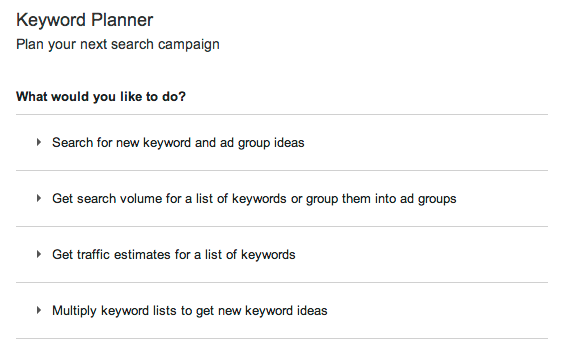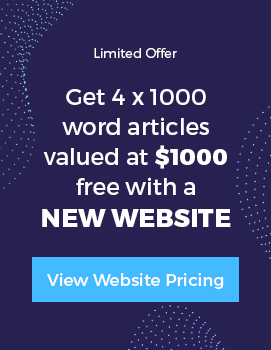Google Adwords like all of your marketing should be considered an investment not a cost and, like all investments, needs to be well considered to generate the returns you are after. Typically, when I speak to people about Google Adwords and they flat out say they tried and it does not work, it is because they have failed to understand some part of the process. Being successful with Google Adwords is truly a process that involves more than setting up a few ads. You will need to:
- Decide what you will be promoting
- What search terms will you be targeting
- Segment search terms into Adwords groups
- Create your landing pages
- Measure the performance of your Google Adwords
- Set up ways to deal with people that do not convert
What Services/Products Will You Promote?
This might seem pretty obvious – all of your services. Sure you may end up promoting them all but sometimes this is not always the case.
Perhaps if you are just starting out, you might start with one or two and then add extras as you become more comfortable with Adwords. Perhaps you might want to niche your promotions down to the exact product or service that attracts the types of customers you are after. You may know that some of your services or products take more time for people to make a buying decision so some may convert better than others.
Starting out with a good idea of your products and services and the buying stages of your customers is a good start to identifying what will convert best with Google Adwords. Remember here that not always will an immediate sale be the objective, it might be that you just want someone to leave their details so they are then part of your marketing funnel.
Keyword Research to Identify Search Terms People Are Using
Once you have identified what you will be promoting, then it is time to work out what search terms people are using for your product or service. Google’s Keyword Planner is where you will want to start. Google’s free Adwords tool will help you research the search terms people are using (including volume and estimated average cost per click) and even make suggestions for how to group the keywords into different groups.
There is the option to allow the tool to suggest keyword groupings for different ads but exporting your keyword list to an excel file and manually grouping them may be a simpler, more controlled option.
Here’s a video from Google showing how to use the Keyword planner:
Segment Your List of Keywords & Build Your Google Adwords Campaign
Once you have your keyword list, this is where you will start building your Google Adwords campaign.
Start by segmenting your keywords into similar groups – this allows you to target the specific needs of searchers by specific interest (by the keywords they are using), as well as having specifically tailored ads.
Take, for example, a shoe store. You could have one generic ad for shoes with all of your keywords including high heals and running shoes, or you could have your keywords grouped with specific ads for business shoes, running shoes, tennis shoes, high heels….which approach do you think will get both more clicks and better conversions?
Create Dedicated Landing Pages
The great thing about Google Adwords is that you know exactly where the traffic is coming from. You even know what the visitor is specifically interested in.
If you have built your Adwords campaign correctly you will have tightly grouped keywords with ads based around the area of interest indicated by those keywords. This means you have a window into the thoughts of the visitor, you know exactly what they want so your objective is to have them landing on a page that specifically answers the visitors needs.
The landing page should have all of the information the visitor needs to make a decision with one call to action (maybe two, e.g. complete this form or call). If you have not given sufficient information for the visitor to make a decision on that page then one of two things may happen:
- They return to the Google search results
- They click a link to another page on your site. This is not quite so bad as them leaving immediately, but if you track visitor movements through your site you will see a drastic decline in the chance that you will still convert that visitor.
Here are some tips for optimising your landing page (however on that link they suggest social sharing buttons which might be a distraction to your call to action and show new visitors low numbers – generally people don’t yet trust you enough to share your offer).
Track the Performance of Your Google Adwords Campaign
Once your Google Adwords campaign is under way, the job does not end there. If you just leave it to run then you will probably be one of the people that say you tried Google Adwords but it did not work.
You should be periodically monitoring the performance of your Google Adwords campaigns. Some things to look out for are:
- Low click through rates on keywords in a Google Adwords group – Low click through rates result in higher costs per click so any keywords that are not working need to be removed completely or moved into a separate keyword group to test with a different ad
- Low click through rates on a Google Adwords group – This would suggest that your ad is not resonating with the people searching the keywords you are targeting. Try split testing different variants of your ad.
- High traffic coming from non-converting words – If your keywords are too lose, there are going to be searchers attracted that do not properly fit your target market. Addition of negative keywords (e.g. free, cheap) will cut down on the clicks that wont convert.
- Great traffic to landing pages but poor conversions – If you have your Adwords campaign set up properly then poor conversions generally come down to a problem with your landing pages. If you see problems (or even if you just want to increase conversions so you are getting more leads for the same ad spend) then this is where you should be split testing your landing pages. With small or even big changes you can measure which landing pages are working and remove those that aren’t.
Dealing With People That Do Not Convert
Every single time someone clicks on one of your ads it is costing you money….me, I don’t like throwing money away so I like to try plugging that hole when people leave without doing anything.
The truth is you will never be able to convert every single person, but there are ways to capture some of those people and get them to buy later.
Two such methods are exit intent popups and retargeting.
Exit intent popups are a technique that are becoming quite popular. They have taken the place of the grey boxes that you may recall with annoyance that would popup whenever you tried leaving a website. Exit intent popups, however, are triggered by detecting the movement of your mouse out of the browser window with the assumption that this movement is a precursor to you clicking the back or close window button.
Typically the popup would be a low barrier offer, e.g. an offer that you will receive by entering your email details. This is a powerful method as it does not stop the visitor from leaving, so they are not annoyed, and offers a “downsell” opportunity that gives you another chance down the road.
The second method for getting another chance at a visitor that leaves without doing anything is retargeting (or remarketing). By adding a bit of code to your website you are able to cookie visitors so a set of ads you have created are displayed to people when they visit other websites (I’ll warn you now…you are going to start seeing our ads all over the place). For more information on retargeting, read this blog post.
By no means is this a comprehensive guide to everything you need to be doing for a perfectly optimised Google Adwords campaign but it is a good start to make sure that you receive the return on investment you are looking for.
Depending on your existing set up, you will need to bring together several skills to get it right:
- Experience with Google Adwords (or a willingness to learn)
- The ability to add extra pages to your website
- The ability to create content and the call to actions you need (e.g. forms)
- The ability to track leads and conversions right through to purchase
If you need help feel free to call The Adviser Brand on 02 9057 9057 or complete our project planner. All clients that are new to Google Adwords receive $100 free credit for their Adwords campaigns.